Elementy języka C++
Elementy języka C+ + to:
• identyfikatory,
• liczby,
• napisy,
• znaki,
• słowa kluczowe,
• słowa zastrzeżone,
• ograniczniki,
• komentarze.
Identyfikator
Identyfikator to dowolny ciąg liter lub cyfr zaczynający się od litery. Może zawierać znak podkreślenia (_). Nie może zawierać znaku spacji ani polskich liter. Maksymalna długość identyfikatora określa liczbę rozróżnianych znaków i jest zależna od środowiska programistycznego. Identyfikatory o dłuższych nazwach są nierozróżnialne.
C + + rozróżnia małe i wielkie litery w identyfikatorach.
Identyfikatory reprezentują nazwy elementów programu takich jak np. stałe, zmienne i funkcje.
Przykłady identyfikatorów:
A1 a1
bok pole dlugosc szerokosc
Nazwa_Towaru NazwaTowaru nazwaTowaru
Zaleca się używanie nazw określających znaczenie obiektu.
Każdy identyfikator ma określony zasięg, w którym jest widoczny i może być używany. Niektóre identyfikatory działają w obrębie pliku, a inne bloku (od miejsca deklaracji do końca bloku), w którym deklaracja wystąpiła.
Liczba
Ciąg cyfr, który może być poprzedzony znakami + lub –. W liczbach rzeczywistych znak przecinka z zapisu matematycznego został zastąpiony znakiem kropki. Liczby rzeczywiste występują w dwóch postaciach:
• jako liczby stałopozycyjne, np. 5.7 -3.4 .5 23.45,
• jako liczby zmiennopozycyjne o formacie: mEc, tj. w postaci mantysy m oddzielonej literą E od cechy c, np.: 1.5E2.
Liczby mogą występować bezpośrednio w tekście programu jako stałe jawne — nienazwane. Mogą być zapisywane w kodzie dziesiętnym, np. 35, ósemkowym to 043 a w systemie szesnastkowym to 0x23
Napis
Napis to ciąg dowolnych znaków (także polskich) umieszczony pomiędzy dwoma cudzysłowami:
” Blad danej ”
” Wprowadź nazwisko ”
Napisy w języku C+ + kończą się znakiem \0, który jest dodawany automatycznie.
W napisie mogą występować znaki specjalne poprzedzone znakiem \.
Znak \n w napisie, np.:
”\n Blad danej ”
„\n Wprowadź nazwisko ”
powoduje zmianę wiersza przed wyprowadzeniem napisu na ekran.
Do znaków specjalnych używanych w napisach należą:
\n — nowy wiersz
\b — cofnięcie kursora o jeden znak
\a — dzwonek
\’ — apostrof
\t — tabulacja pozioma
\r — powrót karetki
\\ — lewy ukośnik
\” — cudzysłów
\v — tabulacja pionowa
\f — nowa strona
\? — pytajnik
\0 — znak zero
Znak
Pojedynczy znak używany w programie jest umieszczany w apostrofach, np. ’A’.
Słowo kluczowe
Słowo kluczowe to słowo języka angielskiego (pisane małymi literami) o ustalonym w języku programowania znaczeniu używane w instrukcjach. Słowa kluczowe nie mogą być przedefiniowywane. Zbiór słów kluczowych języka wzorcowego C obejmuje: auto, break, case, char, const, continue, default, define, do, double, else, enum, extern, float, for, goto, huge, if, inline, int, interrupt, long, near, main, register, return, short, signed, sizeof, static,struct,switch,typedef, union,unsigned,void,volatile,while.
Dla C + + ten zbiór słów został rozszerzony o następujące słowa dodatkowe:
asm, class, delete,friend,inline,new,operator,private, protected,public, template,this, virtual.
W tekstach omawianych programów słowa kluczowe będą oznaczane czcionką pogrubioną.
Słowo zastrzeżone
Słowo zastrzeżone to wyróżnione słowo języka angielskiego (takie pisane małymi literami) o określonym znaczeniu, przypisane jakiemuś obiektowi (stałej, zmiennej, funkcji) zdefiniowanemu w bibliotekach języka. Słowa zastrzeżone mogą być przedefiniowywane. Przykłady słów zastrzeżonych:
atoi, atof, abs, ceil, cos, delay, feof, fclose, fflush, floor, fopen, fprintf, fread, fseek, fwrite, getch, gets, key, khbit, printf, read, reset, rename, scanf, write…
Różne implementacje języka C + + rozszerzają ten zbiór o nowe nazwy w związku z rozszerzeniem języka o nowe elementy.
Ogranicznik
Ogranicznikiem jest znak kończący symbol leksykalny języka mający także określone znaczenie i przeznaczenie. Podstawowym ogranicznikiem jest spacja. Ogranicznikami są też: operatory arytmetyczne: operatory relacji: operatory logiczne: symbole nawiasów: znaki przestankowe: symbole specjalne:
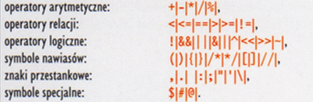
Komentarz
Objaśnia kod programu i jest pomijany podczas kompilacji.
Komentarz wierszowy
Jest umieszczany w wierszu po znakach // i obowiązuje do końca danego wiersza programu:
//to jest komentarz wierszowy
Komentarz blokowy
Komentarz blokowy może być podzielony na wiersze i jest umieszczany pomiędzy znakami /* i */:
/* to jest komentarz blokowy
*/